Help Center - Responding to a Box-O-Books offer
When you get a Box-O-Books offer in your email inbox:
Go to the Swap Details Page:
- Click the link in the email to be taken to the Swap Details page, or
- Go to the Box-O-Books area from within your account:
- choose Box-O-Books under Community in the toolbar at the top of the page
- click the tab Pending Boxes
- find the swap in the list and click the name of the other Boxer to see the Swap Details
The Swap Details page might look like this:
in this example, you are Jill and the offering Boxer is Jack
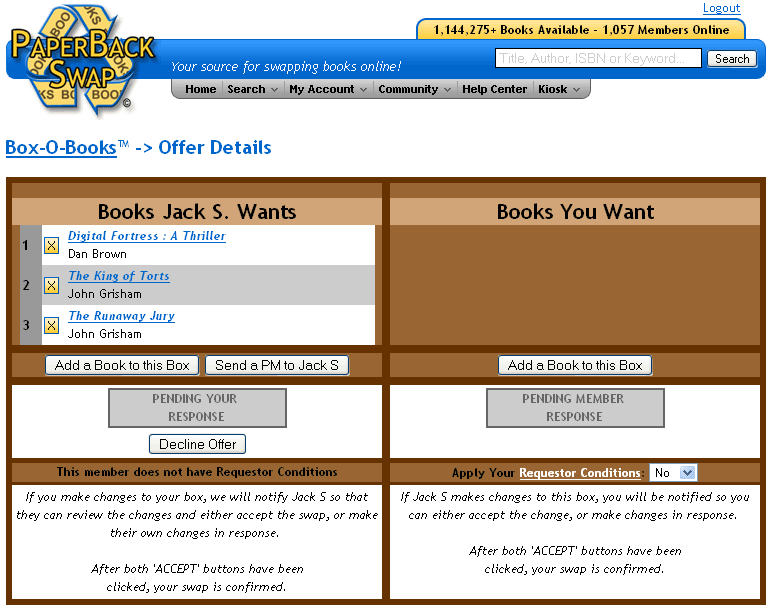
To Respond to the Offer
-
You can choose books for your Box, or you can decline the offer.
-
You can also send a Personal Message from the Swap Details page at any point
- doing this will not choose books for your box or decline the offer for you
To choose some books:
- First check: Does the other Boxer have any Requestor Conditions?
- You can see this on the Swap Details page:
- If the other Boxer has Requestor Conditions, click the link beneath his or her Box to view them.
- If the other Boxer does not have Requestor Conditions, that area will say "This Boxer does not have Requestor Conditions."
- If the other Boxer has Requestor Conditions, and your books do not meet them, click under his Box.
- This will send an email to the other Boxer letting him or her know the offer was DECLINED
- This will move the swap to both Boxers' Canceled Boxes lists.
- Both Boxers' books will still show as available on their bookshelves
- You can see this on the Swap Details page:
Books in a Box-O-Books swap are not removed from the Boxers' bookshelves until both sides have clicked Accept to accept the swap.
- If you decide to swap with the other Boxer after cancelling, you will need to start a new swap; canceled swaps cannot be reactivated
- If there are no Requestor Conditions, or if there are Requestor Conditions and your books meet the criteria:
- Click under your empty box to go to the other Boxer's bookshelf.
This is an example of what you might see (the other Boxer's bookshelf) :In this example, you are Jill, and the other Boxer is Jack.

- Click next to books that you want
- You don't have to "match" book-for-book number-wise, but this is the norm
- It is customary to give two bound (paperback or hardcover) books for an audiobook you request
- Many Boxers decide to do "uneven" Boxes (one Boxer sends more books than the other); this is arranged in Personal Messages
- Click the X next to any book you have added to your Box to remove that book
This is an example of what you might see when you are done choosing books:
In this example, you are Jill, and the other Boxer is Jack.
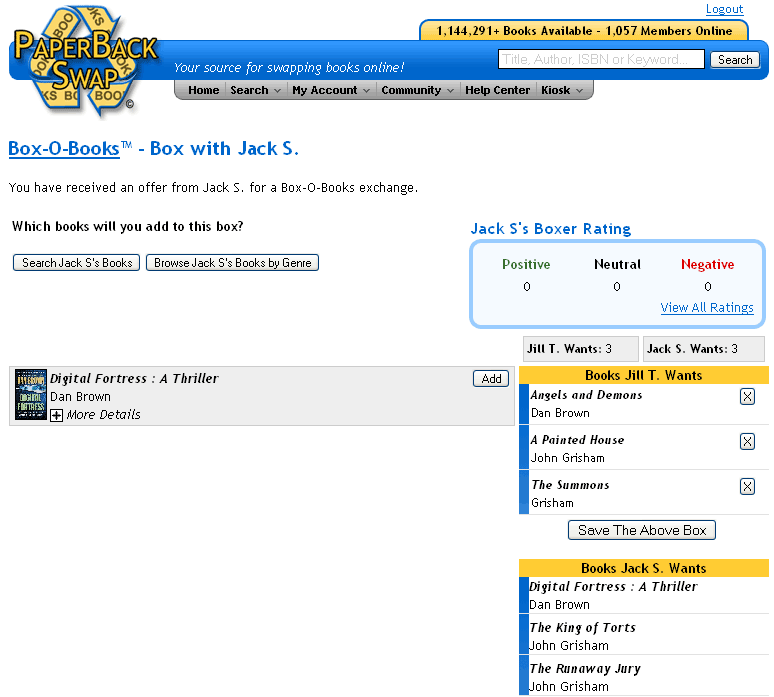
- When you have finished adding books to your Box, click
- this will send an email to the other Boxer letting him or her know you have updated the Box-O-Books swap
- You will be taken back to the pending Swap Details.
This is an example of what you might see:
In this example, you are Jill, and the other Boxer is Jack.

- Now you need to wait has to for the other Boxer to respond:
- there is no time limit for this
- The books in both Boxes still appear available on both Boxer's bookshelves at this point
- they appear available for regular swapping (for credits) and to other Boxers
To Decline a Box Offer:
-
Click under the other Boxer's Box
- This will cancel this Box and send an email to the other Boxer telling him or her that the offer was DECLINED
- The swap will move to both Boxers' Canceled Boxes list, accessible from the Canceled Boxes tab on the main Box-O-Books page.
- The books will still be on both Boxer's bookshelves
Books in a Box-O-Books swap are not removed from the Boxers' bookshelves until both sides have clicked Accept to accept the swap.
- If you decide to restart this Box swap, it will need to be restarted from "scratch"; canceled Boxes cannot be reactivated
To Contact the other Boxer in a swap:
- You can do this from the Swap Details page
- Click , where "Jack S." is the example of the other Boxer
- Sending a PM will not accept a Box or choose books or decline a Box for you
Related Links:
Box-O-Books Tutorial
Finding Books for a Box-O-Books swap
Requestor Conditions and Box-O-Books
FAQs about using Box-O-Books
Declining/Cancelling a Box-O-Books Swap
[[74]]


