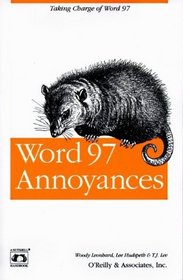Search -
Word 97 Annoyances (In a Nutshell)
Word 97 Annoyances - In a Nutshell
Author:
First, the good news: Microsoft Word is magnificently malleable. If you don't like the way a certain part of Word works, nine times out of ten all it takes is a little gumption and a bit of reading, and you can probably change things around so they work the way you want them to. Word is one of the most complex, most sophisticated, and most ... more »
Author:
First, the good news: Microsoft Word is magnificently malleable. If you don't like the way a certain part of Word works, nine times out of ten all it takes is a little gumption and a bit of reading, and you can probably change things around so they work the way you want them to. Word is one of the most complex, most sophisticated, and most ... more »
ISBN-13: 9781565923089
ISBN-10: 1565923081
Publication Date: 9/1997
Pages: 350
Rating: ?
ISBN-10: 1565923081
Publication Date: 9/1997
Pages: 350
Rating: ?
0 stars, based on 0 rating
Genres:
- Computers & Technology >> Software >> Word Processors & Editors >> Microsoft Word 97
- Computers & Technology >> Home Computing >> Windows >> Word Processing
- Computers & Technology >> Software >> Microsoft >> Microsoft Word