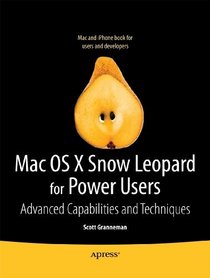Search -
Mac OS X Snow Leopard for Power Users: Advanced Capabilities and Techniques
Mac OS X Snow Leopard for Power Users Advanced Capabilities and Techniques
Author:
Mac OS X Snow Leopard for Power Users: Advanced Capabilities and Techniques is for Mac OS X users who want to go beyond the obvious, the standard, and the easy. If want to dig deeper into Mac OS X and maximize your skills and productivity using the world’s slickest and most elegant operating system, then this is the book for you. ... more »
Author:
Mac OS X Snow Leopard for Power Users: Advanced Capabilities and Techniques is for Mac OS X users who want to go beyond the obvious, the standard, and the easy. If want to dig deeper into Mac OS X and maximize your skills and productivity using the world’s slickest and most elegant operating system, then this is the book for you. ... more »
ISBN-13: 9781430230304
ISBN-10: 1430230304
Publication Date: 10/15/2010
Pages: 500
Edition: 1
Rating: ?
ISBN-10: 1430230304
Publication Date: 10/15/2010
Pages: 500
Edition: 1
Rating: ?
0 stars, based on 0 rating
Genres: