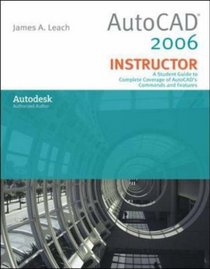Search -
AutoCad 2006 Instructor
AutoCad 2006 Instructor
Author:
AutoCAD 2006 Instructor is intended for instructor-lead instruction and self-instruction in AutoCAD software. AutoCAD is the market leader for all CAD software and is used by nearly two million students and professionals in architecture, engineering, construction, and design. AutoCAD 2006 Instructor makes it easy to upgrade from previous... more »
Author:
AutoCAD 2006 Instructor is intended for instructor-lead instruction and self-instruction in AutoCAD software. AutoCAD is the market leader for all CAD software and is used by nearly two million students and professionals in architecture, engineering, construction, and design. AutoCAD 2006 Instructor makes it easy to upgrade from previous... more »
ISBN-13: 9780073522616
ISBN-10: 0073522619
Publication Date: 6/23/2005
Pages: 1,456
Rating: ?
ISBN-10: 0073522619
Publication Date: 6/23/2005
Pages: 1,456
Rating: ?
0 stars, based on 0 rating
Publisher: McGraw-Hill Science/Engineering/Math
Book Type: Paperback
Members Wishing: 0
Reviews: Amazon | Write a Review
Book Type: Paperback
Members Wishing: 0
Reviews: Amazon | Write a Review
Genres:
- Computers & Technology >> Web Development & Design >> Web Design >> Web Graphics
- Computers & Technology >> Graphics & Design >> CAD >> AutoCAD
- Computers & Technology >> Graphics & Design >> General
- Computers & Technology >> General