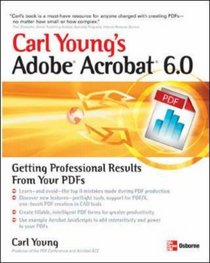Search -
Adobe Acrobat 6.0: Getting Professional Results from Your PDFs
Adobe Acrobat 60 Getting Professional Results from Your PDFs
Author:
Harness the full power of Acrobat 6 Professional’s many features Create functional PDFs using the must-have PDF-creation tool, Acrobat 6 Professional. With guidance from Adobe Certified Expert Carl Young, you’ll tackle all Acrobat topics and become a pro. Start off with the basics for producing good PDFs, then get tips on maximizing ... more »
Author:
Harness the full power of Acrobat 6 Professional’s many features Create functional PDFs using the must-have PDF-creation tool, Acrobat 6 Professional. With guidance from Adobe Certified Expert Carl Young, you’ll tackle all Acrobat topics and become a pro. Start off with the basics for producing good PDFs, then get tips on maximizing ... more »
ISBN-13: 9780072231380
ISBN-10: 0072231386
Publication Date: 4/15/2004
Pages: 400
Rating: ?
ISBN-10: 0072231386
Publication Date: 4/15/2004
Pages: 400
Rating: ?
0 stars, based on 0 rating
Publisher: McGraw-Hill Osborne Media
Book Type: Paperback
Members Wishing: 0
Reviews: Amazon | Write a Review
Book Type: Paperback
Members Wishing: 0
Reviews: Amazon | Write a Review
Genres:
- Computers & Technology >> Certification >> Publisher >> Osborne-McGraw-Hill
- Computers & Technology >> Certification >> General
- Computers & Technology >> Web Development & Design >> Web Design >> Web Graphics
- Computers & Technology >> Programming >> Graphics & Multimedia >> General
- Computers & Technology >> Programming >> General
- Computers & Technology >> Graphics & Design >> General
- Computers & Technology >> Graphics & Design >> Applications >> Adobe >> Acrobat
- Computers & Technology >> Graphics & Design >> Applications >> Adobe >> PageMill
- Computers & Technology >> Home Computing >> Windows >> Word Processing